How to Upgrade CS2 Skins on Bounty Stars
Skins for items have long been an integral part of games. They bring variety to the game. Also, with the help of rare items, the player can emphasize the height of his status among others. There are several ways to get rare skins in CS2. You can buy them, unlock them out of the case, or obtain them with an upgrade.

What is CS2 Skin Upgrade
A CS2 skin upgrade is a special opportunity to get better skin by utilizing another cheap skin or using a balance of your account. This opportunity is presented on special sites for upgrading CS2 skins. That should not be confused with the contract in CS2, although the principle is a little similar, but instead of 10 skins of the same quality, you will need to provide only one or use your balance instead.
Here is a detailed analysis of how the CS2 skin upgrade works.
How Does Skin Upgrade Work?
The first thing you need to upgrade CS2 skin is your balance account or skins in your inventory on the platform. You can also top up your balance by using skins from your Steam inventory. To begin the update you need to select one or several skins from the platform's inventory, add them in the upgrade, and check the chance with which your skin will be improved. You can increase this chance by adding extra funds from your balance account. The last step is to click upgrade. Instead of utilizing skins you can also use your balance account.
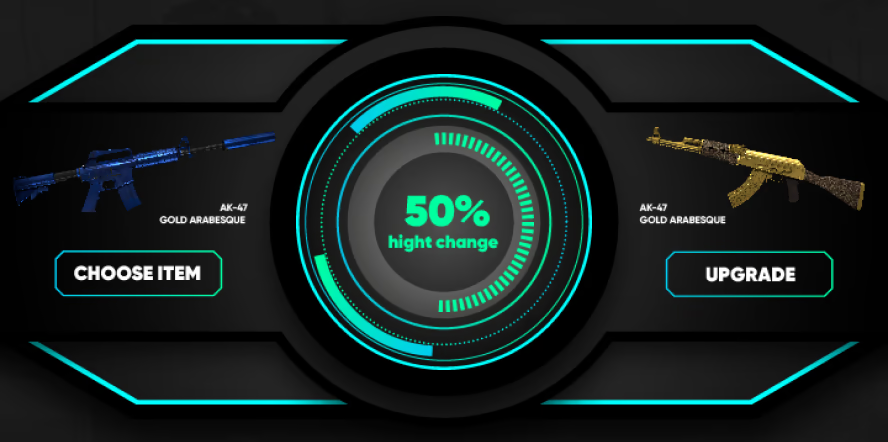
Understanding the Math Behind Upgrades
The skin upgrade process is pretty straightforward. It all starts with the upgrader tool. On the left, you'll see your inventory and the skins you want to upgrade. On Bounty Stars, you can select several skins to upgrade at once, not just one.
Also, if you don't have any skins but have a few dollars in your balance, you can still use the upgrader. Simply use your balance to try and win a more valuable skin or to aim for the specific one you want.
After choosing the skins you're putting up for an upgrade, you can also select the skins you want to receive on the right side – and you're not limited to just one target skin. You can pick several.
Once you've selected the skin you're upgrading and the skin you want to get, you will see your chance of success. By the way, you can also adjust these odds with your balance. Adding a little money can significantly increase your chances of a successful upgrade.
This way, the process combines simplicity and transparency, giving you the flexibility to manage your upgrades
Why Is Bounty Stars the Best Site to Upgrade Your CS2 Skins?
Bounty Stars is perfect for the CS2 skin upgrades. If you have only one skin and want to improve its quality, then the upgrade function is for you. You can also use only your balance account instead. It is a bit similar to trade-up contracts, but you only need one skin to upgrade or a certain amount of funds. The advantage of using Bounty Stars for this is that you have a variety of options to choose from for withdrawing. You are guaranteed to get better skin. Moreover, it is very easy to multiply your investments on Bounty Stars. Upgrading an expensive skin, you have the opportunity to get a rare skin, knife, or gloves, which cannot be said about the classic trade-up mechanism.
How Do You Choose the Best CS2 Upgrader Site
When choosing a platform for upgrading CS2 skins, you should consider several important factors. First of all, the site should be reliable. The second factor is the ease of use of the platform. The third factor is favorable conditions for the CS2 skin upgrades. Bounty Stars has all this. This is an absolutely legal platform with a clear and pleasant interface. The Bounty Stars platform offers the best conditions for upgrading skins - you are guaranteed to receive a skin of the best quality and can even claim rare items.
Is it legal to upgrade CS2 skins
Upgrading CS2 skins on the Bounty Stars platform is absolutely legal and safe. You can use the skins you receive as you wish. Play with them and win, exchange them for other skins, or sell them to buy new ones! Upgrading skins on Bounty Stars is simple and profitable. The upgrader mechanics allow you to get exactly the skins you want!
How to Upgrade CS2 Skins at Bounty Stars: Step-By-Step
The Bounty Stars CS2 skin upgrade process is presented in a rather original form. Players can use their skins they have in their platform’s inventory or, if they don’t have one, use their balance account instead of utilizing skins. Let's take it one step at a time. The first thing you need to do is register on the Bounty Stars.
Create an Account At Bounty Stars
Registration takes place in the usual way through your Steam account. After logging in, you need to go to your profile settings. You can find it in the upper right corner of the screen. There, you need to enter your email and trade link. If you don't know where to find the trade URL, to the right of the entry field, there is a clickable inscription 'Where to get?' which will automatically redirect you to the Steam page with your trade URL.
Sign up for a Bounty Stars account now!
Deposit or Use Your Balance to Start Upgrade
Additionally, you can top up your balance by using a bank card, Kinguin Wallet card, or cryptocurrency. After completing the transaction, the funds are immediately credited to your balance. Now, you are ready to use the CS2 skins upgrade.
Deposit or utilize your balance to embark on an epic upgrade journey!
Select a Skin from Your Inventory
After you have inserted your trade URL in the settings in the deposit menu, you will be shown the skins from your inventory. Select one or more of them to top up your balance.
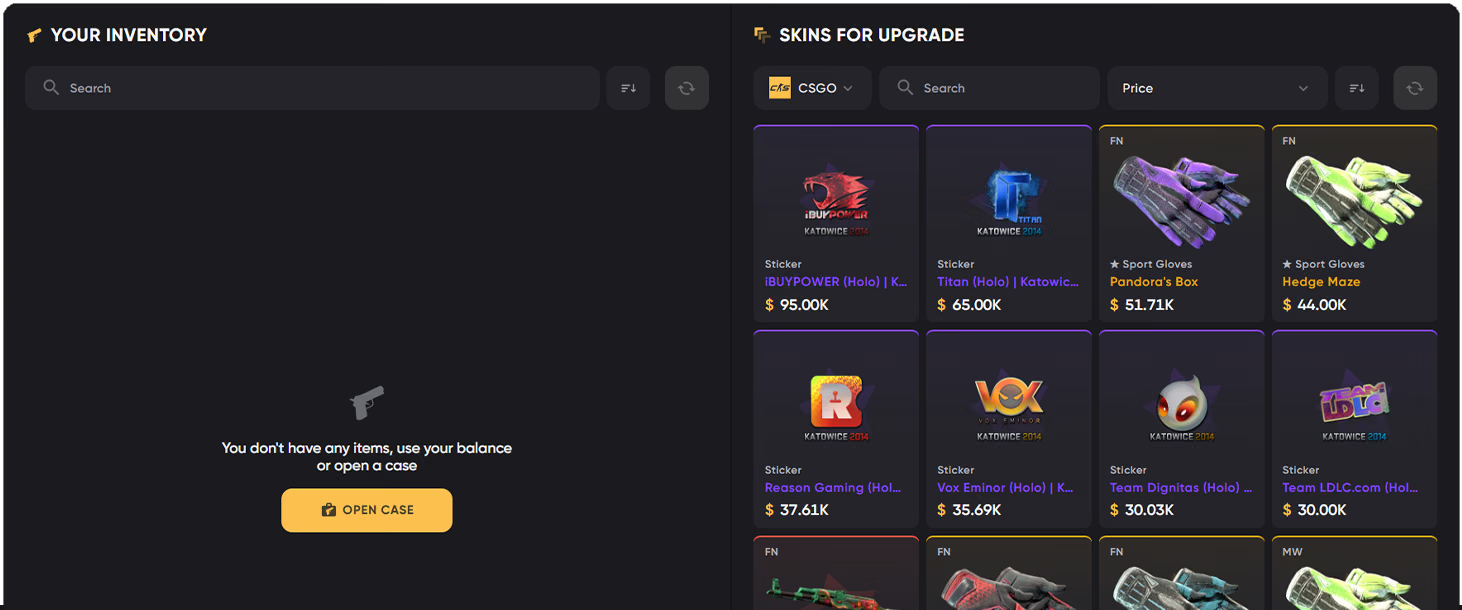
Choose a Skin You Want to Obtain
In the 'Withdrawal' section, select the skin that you would like to receive after upgrading your balance. The selection of skins for withdrawal is quite extensive. It is represented by many skins, stickers, cases, music kits, and other in-game items. Each item has its rarity, exterior, and price indicated.

See Your Success Percentage & Spin the Wheel
The last step is to check your success percentage. You can increase it by using your balance account. Lastly, spin the wheel, grab your reward to inventory, and enjoy a new addition to the collection of skins!
That is one of the main advantages of the CS2 skin upgrade.
Your journey with Bounty Stars begins with trust. Familiarize yourself with our Terms of Service to ensure a seamless experience.
Your journey with Bounty Stars begins with trust.
The Advantages of Using CS2 Skin Upgrader
The benefits of upgrading CS2 items are much more superior than contracts or other in-game features. With a CS2 skin upgrade on Bounty Stars, you can return the skin you previously traded and get a new one. And this is far from the only advantage:

Ensure Legitimacy and Safety in CS2 Skin Upgrades:
Skins in CS2 are a kind of financial means, and you should know how to upgrade them safely. The first thing that is important not to do is not to provide information about your account to third parties. After all, the service is not responsible for actions committed by a third party on your account. Use two-way authentication and keep your passwords secret.
Beware of scammers. If an individual introduces himself as a service worker, etc., before interacting with him, check whether he really is who he claims to be. Contact the support service or use the contact information mentioned on the service's official website to clarify the necessary information.
When you start to use the CS2 skin upgrade service, you must agree to the terms and conditions. The main thing is not to influence the operation of the service (cheating) and not to interfere with other users.
If all of the above is observed, then you are reliably protected.
Enhance the fairness of your CS2 skin upgrades today by visiting here!
Wrapping It Up!
CS2 skin upgrade is a great way to diversify the collection of skins in your inventory. You can replace unwanted skins or use your balance account instead to get something more valuable in just a few clicks. It is the perfect combination of variety and profit. If you want to obtain rare skins, use the CS2 upgrade option on Bounty Stars. The service offers profitable upgrade opportunities and withdrawal of desired skins in exchange for your loyalty and honesty.
Got questions? We are here to help.
Still have questions? We’re always ready to help.
Bounty Stars Frequently Asked Questions
Can I upgrade my current CS2 skins?
Why should I upgrade CS2 skins?
What’s the best way to showcase upgraded CS2 skins in the game?
How long do you have to wait to trade CS2 skins?
What CS2 skins are the best to upgrade?
What is the CS2 upgrade?
This information is for reference only. To learn more about the functionality of the platform, you can visit the FAQ section or contact customer support.